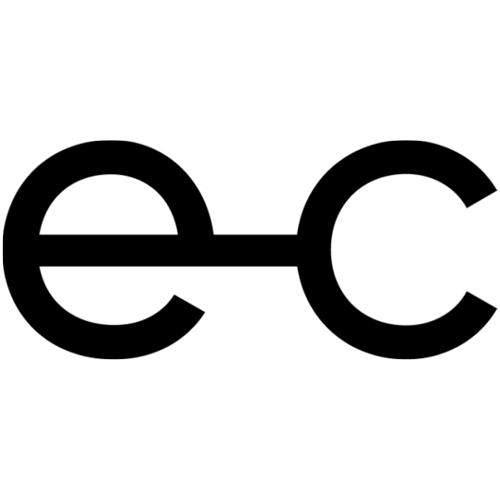Managing Computer Vision Syndrome in Wetherill Park
During the surge of work-form-home arrangements and digital learning environments due to global events, computer vision syndrome (CVS) has become a growing concern for many. This digital shift for professionals and educational activities exposes residents in Wetherill Park to what contributes to computer vision syndrome.
Computer vision syndrome encompasses a range of visual-related problems and discomfort issues, such as dry eyes, blurry vision, headaches, neck strain and shoulder pain. Without adequate preventive measures for prolonged use of digital devices, the risk of computer vision syndrome is increased.
What is Computer Vision Syndrome(CVS)?
Computer Vision Syndrome (CVS), or Digital Eye Strain, is a group of eye-related problems that result from prolonged digital device use. Most people experience eye discomfort and vision issues when viewing computer screens, and these increase with the amount of digital screen use.
What Causes Computer Vision Syndrome?
Prolonged computer screen time is the most common cause of the development of Computer Vision Syndrome (CVS). We now spend more time on digital devices such as computers, tablets, and smartphones, where blue light is emitted, causing eye strain, fatigue, and headaches.
Some other contributing factors to CVS include:
Working in an environment with poor lighting (either too dim or excessively bright) can contribute to eye strain.
Reflections on the screen from sunlight or indoor lighting can cause glare, forcing the eyes to work harder.
Too far or too close screen positions can cause the eyes to strain to focus, often leading to discomfort and eye fatigue for computer users.
Individuals with pre-existing uncorrected vision problems or those who need updated prescriptions for glasses or contact lenses are more susceptible to CVS.
Symptoms of Computer Vision Syndrome
Computer Vision Syndrome (CVS) manifests through a variety of symptoms:
Eye strain
Headaches
Blurred Vision
Dry Eyes
Neck and Shoulder Pain
Experiencing these symptoms reduces work productivity and learning efficiency. Visual symptoms like dry eyes, eye strain, and blurred vision increase irritability, decrease tolerance for computer use, and slow down work pace.
Headaches, neck strain and shoulder pain may lead to chronic pain disorders, which make it difficult to concentrate on tasks.
Impact of Computer Vision Syndrome
Neglecting Computer Vision Syndrome (CVS) impacts someone's health and productivity. Its symptoms affect work productivity by decreasing the ability to concentrate and increasing the number of errors and breaks needed. Over time, CVS can contribute to more serious eye conditions that lead to corrective eyewear dependency.
The discomfort and constant strain can lead to increased stress levels, which may cause individuals to experience heightened anxiety, irritability, and even depression.
6 Tips for Preventing Computer Vision Syndrome in Wetherill Park
In our digitally-driven world, it is very important to take care of our eyes. With Computer Vision Syndrome (CVS) becoming more and more common, residents in Wetherill Park should take extra precautions to protect their eyes.
1. Adjust Your Screen Position
Improper screen positioning is a major cause of CVS because it puts strain on our eyes. You should position your screen slightly below eye level at the top of the computer monitor screen. This allows eyes to comfortably look downward at an angle of 15 to 20 degrees.
Your screen should be about at least an arm's length away to maintain a good posture and avoid straining your neck and shoulders.
2. Choose the Right Lighting
Lighting is important for both your screen and the surrounding area. Adjust your monitor brightness and contrast to comfortable levels. Glare from windows and overhead lighting should also be minimised using curtains or blinds to control the amount of natural light entering the room.
Position your workstation where the lighting does not create a glare on your screen. You can also use artificial lighting, which can be adjusted to create a balance of light between the screen and your surroundings.
3. Follow the 20-20-20 Rule
To minimise the effects of prolonged screen time, practice the 20-20-20 rule. It is a simple yet effective method to reduce eye strain.
Every 20 minutes, take a brief pause from your screen to break the continuous gaze on your digital device.
Look at something 20 feet away to allow your eyes to relax after focusing on a computer screen.
Maintain gaze for at least 20 seconds to promote a better focus when you return to your screen.
4. Use Blue Light Filters
Digital screens emit blue light, which causes eye strain and discomfort and even affects your sleep patterns. Blue light filters, like screen protectors, reduce the amount of blue light reaching your eyes. Some devices also offer a "night mode" or "blue light filter" setting that can be activated to reduce blue light emission.
5. Invest in Computer Glasses
Computer glasses are equipped with lenses that help filter out blue light and may also come with an anti-reflective coating to reduce glare, eye strain and visual fatigue. Unlike regular eyeglasses, computer glasses are designed as computer vision syndrome treatment for individuals who spend extended periods of time in front of a computer screen. It helps to reduce the amount of strain on your eyes while working.
6. Prioritise Regular Eye Exams
Regular check-ups with a local optometrist in Wetherill Park help catch any early signs of Computer Vision Syndrome (CVS). These open an opportunity to detect slight changes or issues in your vision that you might not have noticed.
Early detection prevents more serious complications associated with CVS, safeguards eye health against the long-term effects of prolonged computer use, and maintains your visual wellness.
Conclusion
Computer Vision Syndrome (CVS) has become very common as we now spend more time on digital screens. However, it is possible to prevent and manage its symptoms by following these simple tips. By taking care of our eyes, we not only improve our productivity but also safeguard our long-term eye health.
Remember to prioritise regular eye exams and seek help from professionals if you experience persistent discomfort or vision changes. Let's keep our eyes healthy while enjoying the benefits of technology. So, keep these tips in mind and take a break from your screens to give your eyes the rest they need! Happy screen time!