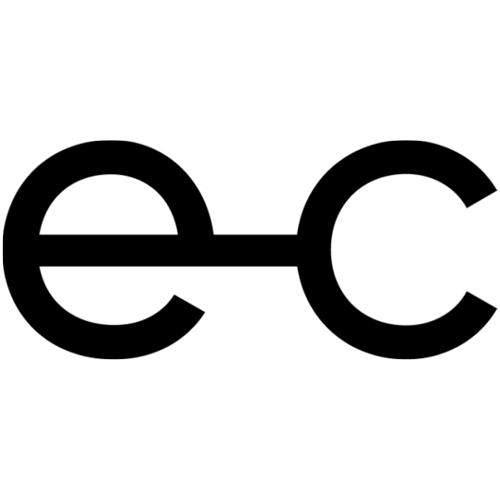Top 5 Eye Health Tips for Computer Users in Edmondson Park
Maintaining eye health has become increasingly important as we spend more of our lives staring at computer, phone, and tablet screens. Those of us who live or work in Edmondson Park and spend long hours in front of screens daily must take steps to protect our eyesight. In this post, we will share the top 5 health tips for computer use Edmondson Park residents can do to keep their eye health on safety and avoid vision problems in today's modern, technology-driven world.
What is Digital Eye Strain?
Digital eye strain is a vision-related condition due to prolonged use of computers, laptops, tablets, and smartphones. Its symptoms include dry eyes, itching, watering, blurred vision, headache, stiff neck, general fatigue, and backache.
Top 5 Eye Health Tips for Computer Use
To maintain eye health while using computers, consider the following essential tips:
1. Follow the 20-20-20 Rule
It is a simple yet effective strategy to mitigate eye strain for individuals facing computers for extended periods. The rule suggests that every 20 minutes, you should take a break for 20 seconds and look at objects 20 feet away to give your eyes a chance to rest and refocus, reducing the risk of digital eye strain.
2. Proper Screen Ergonomics
Proper positioning of your computer screen prevents eye strain and promotes eye health. Ideally, the top of your screen should be at eye level or slightly below, as viewing a screen higher or lower can cause neck and eye strain. As for distance, a good rule of thumb is to place the screen about an arm's length away, typically 20-26 inches.
The brightness should be balanced with your surrounding workspace; too bright or too dark can lead to eye strain. As for contrast, change it to a level where text and data appear sharp and easy to read.
3. Blue Light Protection
Blue light is a high-frequency visible light emitted from electronic devices such as screens of computers. Over exposure to blue light causes eye strain and disrupts sleep patterns, leading to headaches, dry eyes, and other vision problems.
To avoid these issues, consider using blue light control glasses that neutralises the amount of blue light reaching your eyes. Visit one of our ten Eye Concepts store locations to learn more about the Hoya BlueControl lenses.
4. Blink Regularly and Stay Hydrated
Blinking regularly lubricates the eyes, leading to the reduction of dryness and irritation. When we focus on screens, our blink rate significantly decreases, which might result in dry eyes. Therefore, remind yourself to blink more often, especially during prolonged use of computers.
Also, dehydration can cause dry eyes as the body cannot produce enough tears. Drink an adequate amount of water throughout the day.
5. Regular Eye Exams
Regular eye examinations with an optometrist at Edmondson Park extend beyond merely updating your eyeglasses or contact lens prescription. Optometrists can detect early signs of eye conditions before they develop into severe problems that could lead to vision loss.
How To Create an Eye-Friendly Workspace?
To create an eye-friendly workspace, consider the following:
Lighting
Adequate lighting is imperative for a vision-friendly workspace. Avoid glare on your screen by situating it perpendicular to windows. It is recommended to use adjustable desk lamps to reduce glare.
Workspace Organisation
Organise the workspace to reduce clutter and distractions, benefiting overall productivity and comfort.
Relieve Eye Strain with Eye Exercises
Suggest a few simple eye exercises that computer users can perform to relieve eye strain.
Palming Technique
To relax tired eyes:
Try the palming technique.
Place your palms over your closed eyes without applying pressure, and imagine a black space.
Hold this position for a few minutes to rest your eyes.
Eye Rolling
Perform eye-rolling exercises by looking up and slowly around in a circle to reduce eye strain and prevent discomfort.
Conclusion
Prioritising eye health is essential for the modern computer user, especially for the residents of Edmondson Park, who frequently engage in extended screen time. The key to the safety of your vision lies in implementing the top tips discussed above. Employ the 20-20-20 rule, maintain proper screen ergonomics, and protect eyes from blue light.
Remember the importance of staying hydrated, blinking regularly, eye exercises, and regular eye exams. Pay attention to your eye health; instead, embrace these practices to ensure your vision remains clear and healthy.